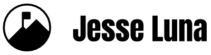Source: vcstar.com via Jesse on Pinterest
The Ventura County Star created a page to share photos for Pinterest. If you haven’t heard of Pinterest yet, Pinterest is a photo curating social network that has skyrocketed to the number three position in social network users, pushing ahead of LinkedIn.
With this Pinterest page, VCStar.com site visitors can “pin” images to their own boards. The images share interesting sights from the different cities in Ventura County. I “pinned” the Santa Paula image to my “Pinterest Best Practices” board, mostly because I don’t have a “local photos” board yet. By pinning this image, visitors on Pinterest can get to the image and “Like” it, repin it, or they can click through to the related link.
In Pinterest, site users are allowed to set a different link address with the photo so the Ventura County Star embedded some information onto their images. They added the name of the city and its Web address, vcstar.com. This way, if the image ends up somewhere else on the Web, it will still have the meta data and people have a chance to type in the Web address to go to the newspaper site.
The Strategy
Adding the site location to the image is also a good strategy for the VCStar because Pinterest users can change the associated link for an image. From the VCStar site, the images have a link pointing to “http://www.vcstar.com/pinit/” but that Web address can be changed when a Pinterest user repins it. For example, I can pin the image from the VCStar site then change the link to point to this blog post. I might want to do this to drive traffic to my own site.
Another thing I found interesting was that the VCStar does not have its own Pinterest account. I actually asked the paper (@vcstar) via Twitter and they promptly responded. This means that they can get the benefit of Pinterest image sharing without the additional investment of managing images on Pinterest and building community on that site. This is a good tactic for an organization that is time strapped.
I also like how the VCStar set up its PinIt page. It allows site visitors to see how many times each image has been pinned. This could be a great way to vote on photos and could provide some nice bragging rights for local cities. “My city received way more pins than yours.” By the way, I live in Santa Paula so pin away.
The VCStar could have ignored Pinterest altogether but it has already been on Pinterest for some time. Whenever a Pinterest user pins a photo from the VCStar.com site, you can see that information on Pinterest. All you have to do is type in “http://pinterest.com/source/{website url}/” where {website url} is the web address of the site. When you do that you can see all the images that were pinned from that site. The image below shows some of the around 100 images that have already been pinned from vcstar.com. To see all the images, you can go to http://pinterest.com/source/vcstar.com/.
Takeaways
- You don’t have to “live” on a social network site to get some of the benefit of it.
- Adding some information to your images on Pinterest can keep the connection going between people who like your photos and your site and organization. This has to be done tastefully though.
- This case reinforces the concept that even if you are not on a social network, someone is talking about you, your organization or your brand.
Are you or your organization on Pinterest? If so, let’s connect on Pinterest.
Related link:
Newspapers on Pinterest