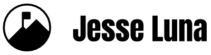I avoided paying attention to QR codes. Some of my Twitter friends were obsessed with them and I hadn’t investigate them enough to see the full value. Now I do.
QR Codes are a great way to connect mobile devices to print, signage, clothing, and much much much more.
Best Uses
Some of the best uses of QR codes come from online companies that are part of the mobile application ecosystem.
The Appsgeyser mobile development site for Android apps uses QR Codes to prompt developers/users to download apps.

OpenAppMarket is a mini app store for HTML5 applications. You can get to the apps from the URL, by posting via phone, or by accessing the QR code.

Best Buy’s QR code labeled price tags. How many times do you go buy something then wish you had a computer so you could look things up? Happens to me all the time. I don’t carry my laptop around while shopping but I always have my smart phone.

Photo credit: Travelin’ Librarian on Flickrlicense
QR Code Scanners
I did a little Twitter crowdsourcing a couple of weeks ago and asked tweeps what their favorite QR Code readers were. I expected to hear crickets but QR Code lovers came out of the woodwork. These are some of the apps they mentioned.
1) Qrafter – Free: Not bad but the ads are pretty obvious and it has a couple of extra steps to actually get to the URL. The app had trouble recognizing some on screen codes that my favorite ones were able to read.
2) Microsoft Tag reader – Free: Had trouble recognizing tags. I stopped testing it after it missed a couple of tags.
3) AT&T Code Scanner – Winner! Free: This app is great and it’s the one I started using on a regular basis. I also used it to test out my Create Your Own Code application.
How To Add A QR Code To Your Blog
Related reading:
Who’s Really Scanning All Those QR Codes? [INFOGRAPHIC] on Mashable