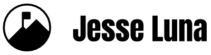Facebook quietly pushed out a new Pages Manager App for the iPhone with little fanfare. The application is made for Facebook page administrators, especially those who manage multiple pages.
I use Facebook to publish content when I’m on the run, especially at events and actions. It’s been a pain to have to stop, open up the regular slow-loading Facebook app, and then search for my Facebook page to finally post a picture. The Facebook Pages Manager app makes this process much easier.
Now, I can just stop, open up the app, select the correct Facebook page (I manage about a dozen Facebook pages), then upload a photo to the page. Easy peasy.
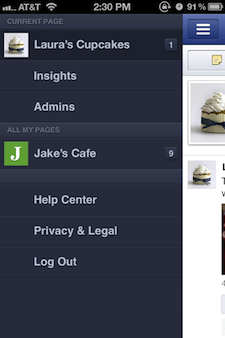
The Pages Manager application is only available for the iPhone at this time. It is actually an entire app, separate from the regular Facebook iPhone app. When you search for it on the iTunes App Store, search under “Facebook Pages Manager” or you can access it from your mobile device via this QR Code.

Other Facebook Pages Manager features
The other nice feature on the Facebook Pages Manager is the ability to see Insights for your pages. This is something you can’t do with the regular Facebook iPhone app. You can also see a list of your co-Facebook page admins via the new application and you can see Facebook page notifications (Like and Comments).
Possible security drawback
There is one possible drawback to using the new application. It might be too easy to see the Facebook pages you manage. If you are involved in managing Facebook pages for political campaigns or maybe you are working with a client that has a reason why you should be low key about your role in managing its Facebook pages, it might be too easy to see all of these details in one shot.
As I went to take a screen shot of my list of Facebook pages, I thought twice about that and instead used a screenshot from Facebook’s app support page instead.
What’s still missing?
You can’t see your page messages yet and you still can’t upload video.
Not being able to upload video to a Facebook page via a mobile device is a huge pain. To get around this Facebook app limitation, I use Posterous. I post the video to my Posterous blog and have Posterous flow the video over to my Facebook page. This works nicely although now you have to manage a whole new blog and the future of Posterous is uncertain ever since it was purchase from Twitter a few months ago.
Once you try out the Pages Manger app, come back and let us know what you think.
Related links:
Pages Manager app support page on Facebook: