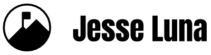I’ve heard people say this many times and have experienced it myself, job hunting is a full time job. This isn’t a pie in the sky tech blog post, this is coming from the trenches. I’ve been job searching for the past four months and I want to share my observations using LinkedIn to help you with your search.
Update Your Profile

The main tip for creating your LinkedIn profile is to create a focused account of your recent career experiences. Fill out the entire profile, including past positions, education, interests, and groups. Manage your profile information as closely as you manage your updated resume(s). Be professional, accurate, and put your best foot forward.
Key Sections
- Make sure to update your Contact Settings to match your job search strategy
 If you can list that you’re interested in “Career Opportunities” then make sure to list it. If you’re currently in a job but looking for another opportunity, you may not want to add the “Career Opportunities” to the list to keep your search under the radar.
If you can list that you’re interested in “Career Opportunities” then make sure to list it. If you’re currently in a job but looking for another opportunity, you may not want to add the “Career Opportunities” to the list to keep your search under the radar. - Take some time to carefully craft the Summary section. I had a one sentence “mission statement” there for a long time but as I used LinkedIn more and more I found other people’s Summary statements useful. Plus, I received feedback from a career counselor that it needed to be beefed up.
Think of the Summary as a condensed job description. If you’re currently working then write a one or two paragraph description of your key duties and also fold in some of your key accomplishments. If you’re unemployed then list some of your key experiences that match the jobs you’re looking for. You can do this by pulling out one of the job descriptions that you’ve applied to (because you think there’s a great fit) and reflect those qualifications in your Summary. Employers labor over writing those job descriptions and use very exact language to attract the right possible employees so make use of them.
Do Some Networking
- Connect with current and former colleagues. Reach out to people you have good relationships with in your social network communities. The stronger the relationship, the more valuable they will be in your job search. You’ll be helping them out in the future. Connect with in real life and also online via LinkedIn. The photos above are from local networking events.
- Use your contacts judiciously and only request connections to people you don’t know when they are super strategic to your search.
- If you can connect with reputable recruiters, then do so. A Twitter friend recommended a recruiter and she’s been great at sharing job listings and keeping them updated with the current status. While I’ve been connected to her, she’s found jobs for dozens of people via LinkedIn. Contact me if you are in IT in the LA or Ventura County and I’ll pass you her information.
Use It For Research

LinkedIn is incredible for doing research on possible employers:
- Many companies are listed on LinkedIn. During a typical day’s search, I’ll look up ten companies on LinkedIn and usually nine of them are listed.
- You can “follow” companies. Then, you can see when new jobs are added, if people leave the company, or if someone gets a promotions.

- Just as employers can research you online, you can research employees, especially hiring managers and people who will be interviewing you.
- I also like looking at who’s being promoted and who’s recently left the company. This is a way to get a peek into the current company activities and may point out a new way for you to fit into the organization. “What, I won’t fit into that online marketing manger role? Well maybe I would fit in the Systems Analyst side of things.” This is all valuable intelligence.
- Look at the Summary descriptions for existing company employees. This give you an idea of what people are really doing. You may be able to get a better picture of who you might be reporting to or who you might be managing.
- Look at recommendations written for people in the company (you may need to be connected to them to see this). Recommendations from employee colleagues can tell you what employees value and some of their company lingo. For example, if several people recommend an employee and mention “excellent team player” then you have an idea that working in a team is important to that company culture.
Use The Job Search Tool
LinkedIn also has a good job search tool. You can actually apply for some jobs directly via LinkedIn.
I must say, I applied for several positions using this method but never heard back from the companies. This could indicate a hole in the application process or just a bad match. At the very least, this is a great way to discover job opportunities. If you have better luck applying to jobs via different channels (on Monster, Dice, Indeed, recruiter, etc.), you may want to use the LinkedIn search results then go check your favorite channel.
(click below to enlarge the image)

Review
LinkedIn provides an intelligent set of tools to help you with your search. Take the time to set up your LinkedIn account then use it wisely. I hope these tips help. Good luck!
Thanks for stopping by. Please share you LinkedIn job tips and comments below.
Photo Credits:
Atomicshark (cat picture) – License
Stefan (strormtrooper investigator) – License