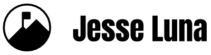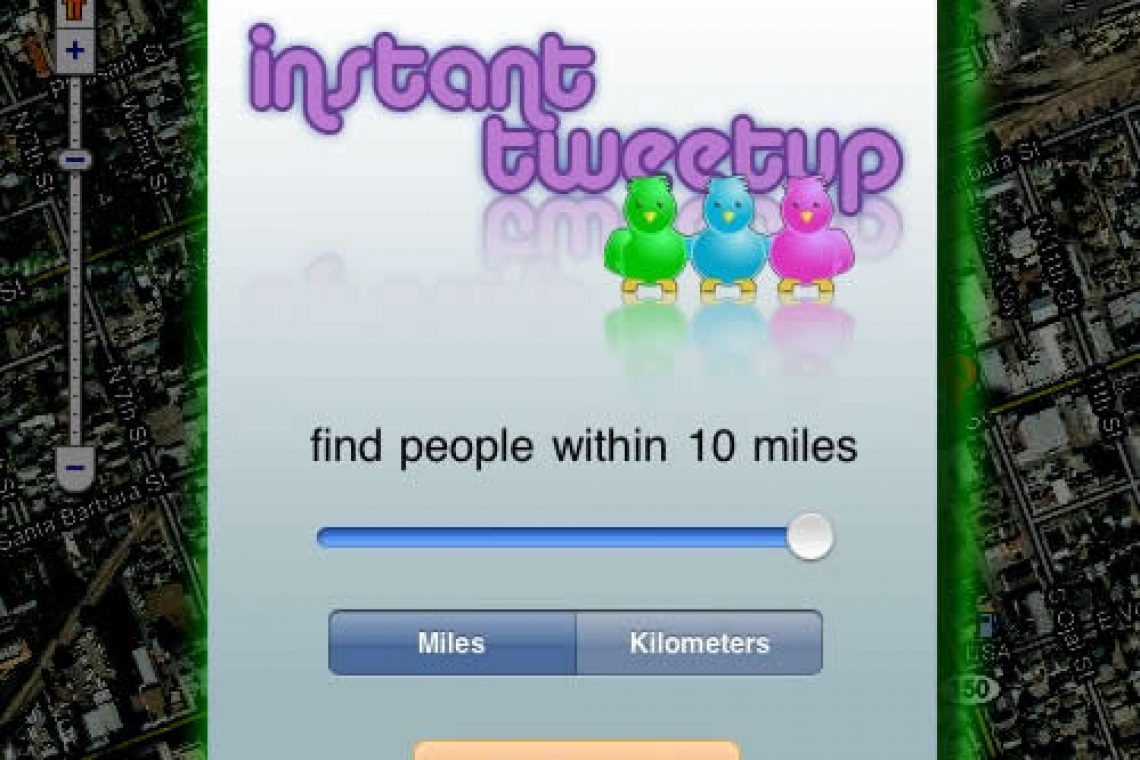Instant Tweetup is a free iPhone application that allows users to find nearby Twitter users and send them tweets.
How Does Instant Tweetup Work?
Once launched, the application requests permission to use your current location. By providing your location, the application can scan your immediate geographical area and find Twitter users who:
1) Have set their “Location” settings in that area or,
2) Have their “Tweet Location” option on and have “checked in” nearby.
This “Tweet Location” feature is an opt-in feature that was added to Twitter a few months back. You can turn this on by going to Settings > Account > then checking on the “Tweet Location” checkbox. I tweet from home a lot so I have this turned off.
Once you use the application to find nearby tweeps, you can “@” message them an invitation to meetup with you and optionally include a bit.ly map link with your current location. You do not have to be following these Twitter users. The message is a simple “@” reply, not a Direct Message.
Possible Uses
1) Find nearby tweeps to follow. This works best if you already know the people. For example, you can follow nearby friends, schoolmates or workmates that you haven’t connected with on Twitter.
I personally follow a broad range of people on Twitter, but have also tried to find people in my home county to follow. This has worked well for me in terms of business networking. However, following people within a one to ten mile range (the Instant Tweetup range) in my small town is a bit too close for comfort. Imagine following someone and discovering they live on the same block. That could get strange.
2) Use Instant Tweetup to announce product or service offerings if you are a business. You wouldn’t want to blast it out to everyone all the time since some people will show up because they live nearby, not because they are looking to shop. For example, if you are the local sub shop, you could use Instant Tweetup to offer a special to nearby tweeps who are talking about lunch. If they are following your business this is an instant win, but if you haven’t connected with them yet then this could be considered spam.
3) Tweet out a business offer at a major event. If you’re at the Staples Center watching the Lakers wipe the floor with Seattle, for example, a concession stand or volunteer booth could tweet out an offer to those who are obviously at the Center.
4) Use it for an instant tweetup. Yes, if you have a group of friends in a nearby location, you can message them all and set a meeting place. “@MyGoodFriendJoe In line at Pinks in Hollywood, come and join me if you’re hungry! bit.ly/maplocation.”
One thing to keep in mind is that if you are tweeting these messages out with the map locations, you’re providing your location to the world.
Enhancements I’d like to see
1) Provide a way to filter out random people and only show Twitter followers. Depending on the context and the message, tweeting invites and your location at random people in your immediate vicinity can be both spammy and creepy.
I contacted Keith Moon (@keefmoon on Twitter), Instant Tweetup’s developer, and he said that he plans on adding color-coding to the results list to indicate if someone is a follower. That’s a step in the right direction.
2) Provide an opt-out feature. Right now, to “opt-out” of the Instant Tweetup application, a Twitter user would have to turn off their geolocation setting and also remove their Location setting. This would be an important feature request if people started using the application in a non-targeted manner. If a local business started sending out tweets at me every single day at lunch time, I’d eventually want to turn it off.
QUESTIONS
Do you have any other suggestions on how to use the application? Is it something you would use? Leave a comment.