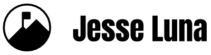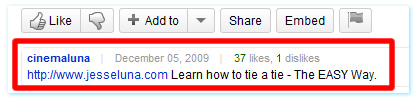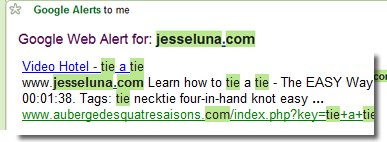One of the greatest benefits of video is its ability to end up all over the Internet. You post a video to YouTube, the message resonates with viewers, and they share the video with the world. For example, after helping my nephew tie a tie before his first job interview, I decided to do a video of the process. To my surprise, the video took off and now has over 5,500 views.
Now imagine these 5,500 people were viewing and sharing your small business’s content.
Some users will share your videos on other social networks like Twitter and Facebook. Others will actually embed the videos in their blogs – very common on video and music blogs. Then there are blogs that automatically display your videos on their site for the sole purpose of driving traffic to their site. There may be little or no attribution on these different posts.
Note: In this post, I refer to YouTube content but most of the tips also apply to other video platforms like Vimeo, Viddler, and Animoto.
Here are five tips for taking control and branding your video content.
1. Mention your name and company Web site at the beginning and end of the video.
I learned this tip from video blogger Steve Garfield. You’ll always hear Steve’s video start with “Hi this is Steve Garfield from SteveGarfield.com.” If your video ends up at the far reaches of the Internet, away from the main YouTube site, this tip can help connect viewers to your brand.
2. Actually display your name and company URL in the video.
Feel free to be creative here. Write your name and URL out longhand as part of the video, spell it out in the sand on a beach walk, do some animation, whatever. Just make sure your company information is visible and a part of the video. Once again, as your video runs wild, viewers will be able to refer back to your site.
3. In YouTube, start your video Description with your Web site URL.
This little trick is amazing at connecting your video content with your company site. If you start the description with the URL it also creates a clickable link.
4. Once you start adding your site URL to your Description field, you can start to track mentions of your video.
I use Google Alerts to check for mentions of my different blog sites. When I receive an alert over “jesseluna.com” and see the name of a video next to it, I know someone embedded the video or linked to it.
If your company strategy is to let your videos run wild, then tracking where they end up isn’t as important. However, I personally still get flustered when I see my videos being sucked into a site that is obviously using the content for the sole purpose of driving users to click on ads. Basically, they’re using my content to make tiny sums of money.
But that’s the balance video producers must make. Do we share and let the content spread or do we try to over-control it and keep it from getting out? The answer will depend on your own strategy.
5. Maximize the way videos are presented on your own site.
In the mad rush to prepare quality videos, sometimes they only end up on YouTube. Using video on your site or blog is a huge opportunity to extend the reach of your video and brand. It will also provide compelling content for your blog.
I just relaunched this blog to help highlight my video tutorials. I’m displaying “featured videos” on the right widget bar and I created a page that displays a 20-video playlist of tutorials. The Tubepress WordPress plugin is an excellent tool for displaying YouTube and Vimeo videos.
Ironically, the Tubepress plugin can be used to suck in other people’s content as well. But you don’t have to use it that way.
Do you have any extra tips?
We’ve just stepped through five ways to brand and take control of your videos. This is not an exhaustive list but should get your brain juices going. Take control of your content and maximize its use.
Did I miss any obvious items? Please share your experiences and tips in the Comments section.
Photo Credit: Cookieevans on Flickr – License