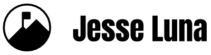I love sharing information, including technology trends, social media How To’s, breaking and local business news, and information on advocacy groups. On Twitter, I’ll share 5-10 items per day, sometimes in a rapid fire method. On Facebook I’ll “Like” or “Share” several posts a day. Multiply these activities by the number of Twitter and Facebook users and you have an unprecedented amount of sharing and re-sharing.
So why limit the scope of your message? Let it run wild!
Here are five tips to help you set your message free.
Give Your Email Legs
Ok, so you spent two weeks working with a team to create the perfect email message. Maybe you’re about to launch a new product, announce a new conference, drive donors to your non-profit site, or share your latest video creation.
There are three important items to add to your email deployment checklist:
- Do you have an online version of your email with a link to that page on the email? I can’t tell you how many times I’ve received a juicy email that I want to share with the world and struggled or have been unable to find the online version. If I don’t have a link, I can can’t share it with my online network. What a missed opportunity.
If you do have an online version, please think clearly before deciding to host that content on the email management tool’s site. Do you want to drive content to Constant Contact’s site or to your site, for example? - Do you have a Twitter or Facebook share feature on your email? This makes sharing one step easier. With the click of a button, your message can flow to two of the most supercharged sharing sites in the world.
- Is it easy to forward the email to a friend? Some email messages have nifty “Forward to a Friend” features that make it easy to share content. I rarely use this feature but there are some people who like it, especially if it is from an authority site like a news agency or major publication. If the email is breaking news or highly relevant to your personal or business contacts then this could help your message take off.
This Kodak email has an online version and ways for users to subscribe to Facebook and Twitter. The email could be enhanced with actual tweet buttons that automatically format the Twitter and Facebook messages, so posting is only one click away.
Let’s look at this from a numbers perspective. If you send out your email message to your permission-based list of 10,000 contacts and you don’t add any sharing features, then your message is limited to the number of recipients plus the number of times your email is forwarded to other contacts. Let’s be generous and say that 100 of the emails were forwarded to contacts. That’s a reach of 10,100.
If you add a link to your online content and have a Facebook and Twitter share then the numbers shift. Your initial contacts receive the message and can then re-post the message to their followers via Twitter or Friends on Facebook. If I tweet about an item, the message is instantly available to over 8,400 followers! That’s almost double the reach from ONE contact. Factor in retweets and other people sharing and the reach can get to 100,000 very quickly.
From your Website to the World
- Add a Tweet button and Facebook Share and/or Like feature to your Web pages and blog posts. Yes, this is the same tip as for your email messaging but it’s important to give your site/blog readers a way to share content with their networks Clear a path.
- Do you have a compelling image on your web page or blog post? A good photo or graphic will catch a persons attention and make it more share worthy. On Facebook, the image will show up as a thumbnail picture. Your Facebook friends will be much more likely to Like the post and to re-share it.
Note: if you don’t select a photo to go with your page/post and someone “Facebooks it” then they will either get a selection of random image options (icons from your sidebar or unrelated content) or they won’t have any option.

(Link to The Spice Spoon blog.)
Review
We just reviewed how to clear a path for your important messages. If your message is clear, relevant, and timely then these tips can help your message spread like wildfire.
Do you have any other design tips to help your messages spread?
Photo Credit: Vestman on Flickr – License
(Originally posted on jesseluna.com)