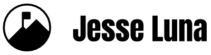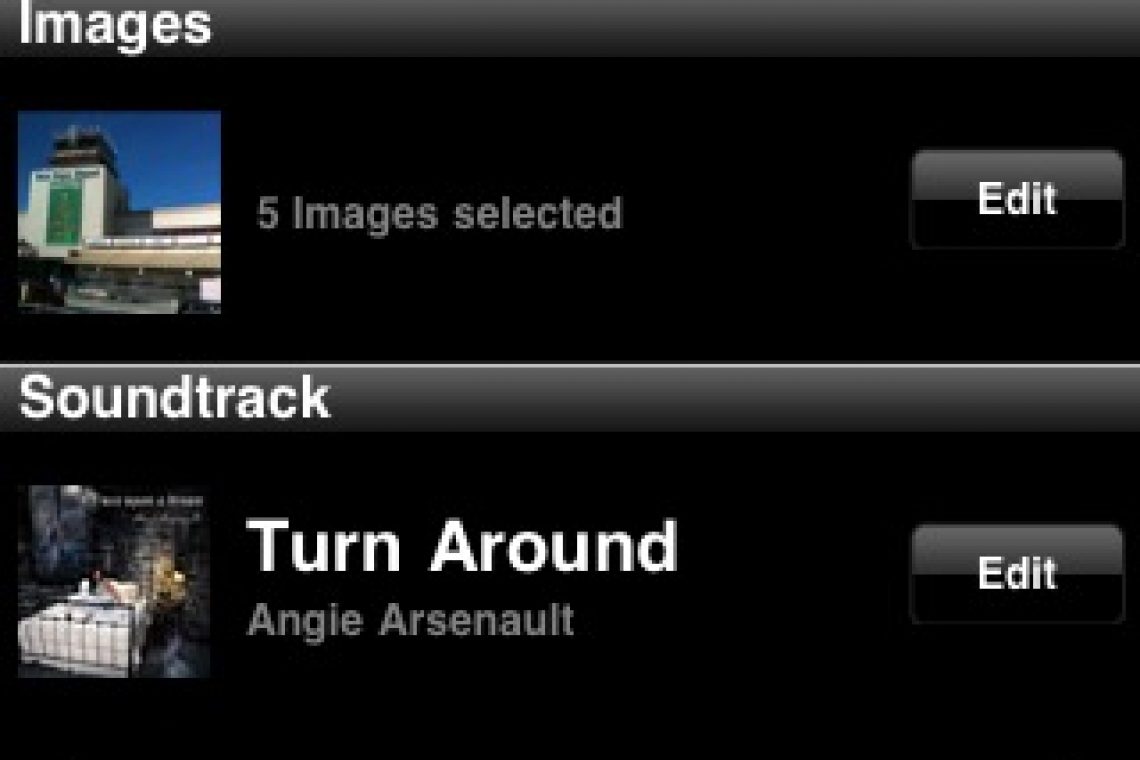Animoto, the video creation company, has an iPhone application that allows you to create a video out of pictures on your iPhone. The iPhone version requires at least five images and an audio selection from the Animoto library then you are all ready to create the new video.
The iPhone application gives you the option of creating a 30-second or a Full-Length video. The 30-second video is free but does not allow you to include video snippets or post it to YouTube. I didn’t try the Full-Length video so I’m not sure if those features do show up there.
Unfortunately, the video you create on the iPhone does not show up on the regular Animoto.com web site under your account. They have a message saying that developers are hard at work on that.
Besides these minor limitations, the free Animoto iPhone app is easy to use and makes a great dynamic video.
Some great uses:
1) Great for photographers who want another way of presenting their photos
2) Realtors could snap a few pictures, add music, and create a great video for a home listing -ON LOCATION
3) Great for sharing pics from any event. You’ll be able to share something much sooner than by uploading and tagging pictures via Flickr
4) Mix in pictures of a loved one and a message then send it to them for their birthday. A nice surprise!
5) Great quick way to share the happenings at a political rally to keep people engaged.
The following video was created using the iPhone application and pictures I took on my trip to Denver. I used the “share” feature, emailed the resulting link to my email address, ran the video then used the embed code to place it on this post. Enjoy!
If you like this post you should totally either subscribe to the RSS feed, sign up for the email version, or leave me a juicy Comment below.