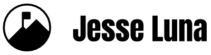Screenr allows you to capture video of your computer desktop with ease.
Since I do a lot of video tutorials, it was time to find a good piece of screen record software that was frugal in price (think free) and had good functionality. Billed as being an instant screencast for Twitter, it does much more.
Key Features
- Records video of your computer desktop
- Allows audio record from external microphone
- Allows up to 5 minutes of recording time
- Allows you to post your video to Twitter.
- Publish to YouTube
- Save as MP4
- Plays on iPhones
I used Screenr for my How to add an “Add This” button to your free WordPress.com blog post. I recorded the video, published it to YouTube, and downloaded it as an MP4 file. Unfortunately, the YouTube video did not publish properly. After running the first few seconds, the YouTube video scrambled, looking like a satellite TV station out of tune. I ended up uploading the video to Viddler then using that video to embed on my blog.
Limitations
- Only records up to five minutes. This is sufficient for most of my mini-tutorials but not adequate for a longer HowTo video
- Publish to YouTube wonky. Note: I only tried the Publish to YouTube feature once.
- The cursor movement was difficult to track
Overall, I was very happy with the site software and will continue to use it for shorter tutorials and for segments of longer videos.
Give it a try and drop me a Comment here or “@” me on Twitter and let me know what you think.