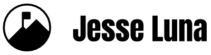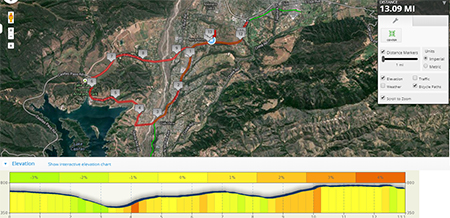I’m preparing for the Ojai Half Marathon on April 27 and it’s a hilly course so I’m setting up target mile splits for race day. When I ran my first half marathon this past December it was a very flat course and my main goal was just to finish while keeping an eye on my heart rate. My mile pace for that race was “slow and steady.”
For the Ojai Half Marathon there are several grades that are steep enough to slow down my pace significantly and I want to plan for that in my total time. After surveying the course and taking a training run on part of it I determined that the course’s elevation profile can help me figure out target mile splits.
Here’s the course and elevation profile for the Ojai Half Marathon.
But once you set up your goal mile splits, you’re going to want to figure out your total time and that’s where I ran into a problem. I’m fairly proficient with Excel but I fumbled around for a good 20 minutes before I started Googling easier ways to accomplish the task without adding times manually.
The solution was Google Drive spreadsheets. To add up mile splits in a spreadsheet:
1) Open up a new Google Drive spreadsheet.
2) Enter in your mile splits in the hh:mm:ss format such as 0:10:30 (0 hours, 10 minutes, thirty seconds), then enter the next time split below that one.
3) Select all the times and then click on the “More Formats” button in the menu (the “123” button) and select “Duration.”
This is what that looks like.

4) Now you can select those same spreadsheet cells again and click on the Sum formula (the Sigma shape) button and it will display your time in a nice hh:mm:ss format.
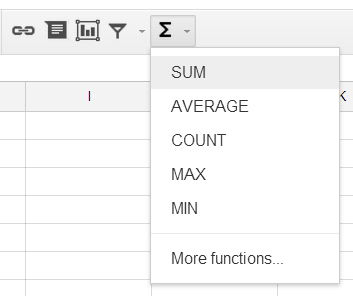
This is what your properly formatted column of time splits with total time will look like.
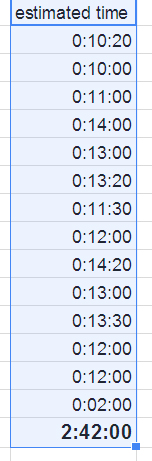
Now you have your splits and you can use this for training and for your race. Now you can write the mile splits on your arm, tape them to a water bottle or even send away for temporary tattoos with the time splits on them, like from pacetat.com.
Hope this helps and let me know if you use a different process to track your mile splits for long races. And remember, when in doubt, #GetFit.