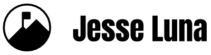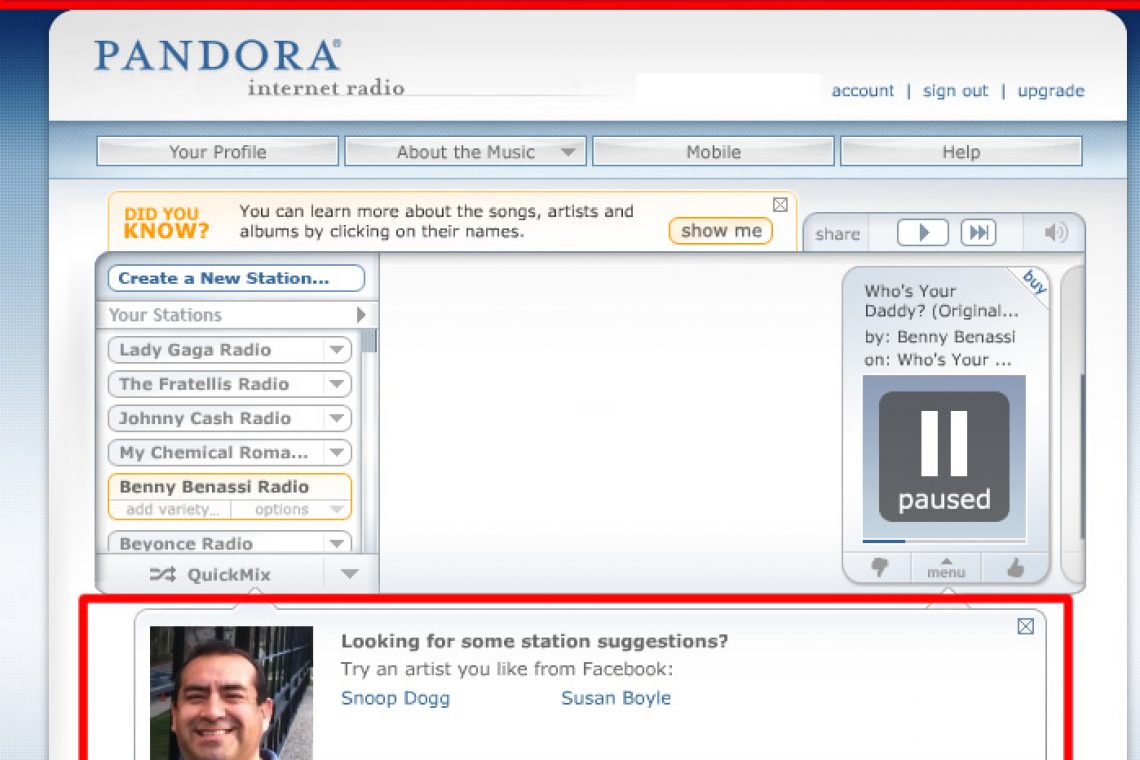I’ve been overwhelmed by all the Facebook changes. Things are moving as quickly with Facebook as they are with Twitter. So I thought I’d review the Facebook changes one chunk at a time and see some of the practical implications, for sites and for users.
One of the changes Facebook just launched is its site personalization services. This allows external sites to display content based on information from a user’s Facebook account.
For example, I just visited Pandora.com for my morning music fix and saw this:
Because I was logged into Facebook, the Pandora site was able to:
- Display the top header bar with my Facebook profile picture. The bar also includes the message ” Hi Jesse. Pandora is using facebook to personalize your experience. Learn More[link] – No Thanks[link]”.
- Display my profile picture below the music tracks and pull in links to artists I had Facebook fanned (Snoop Dogg and Susan Boyle).
Initial Reaction
I wasn’t surprised to see these additions because Facebook had posted a massive picture to my Facebook Wall and description of some of the changes. My first thought on seeing the change was to think “Wow, that’s pretty cool.”
I was viewing the change from the perspective of a blog owner who could potentially do something similar. However, I could see how people could be freaked out after seeing the change. “Why is Facebook following me, even out on the Web?”
User Privacy
So what do you do if you don’t want Pandora to display this Facebook information and connections? You just have to click on the header and either click on the “X” or on the “No Thanks” and your Facebook profile and your artists pics go away.
I tested the persistence of this “No Thanks” opt-out action by refreshing the browser, opening things up in a whole different browser and the Facebook information did not reappear.
Facebook Posse To Go?
I also visited the food review site Yelp, and the site displayed my Yelp-using Facebook friends.
These are friendly faces so I didn’t mind seeing them on the site. Most of the time I’m on a different social network, I do want to find users that I friend on Facebook or follow on Twitter.
Further Research
I didn’t test to see what happens on the Facebook side of things after doing key actions, like adding new Pandora channels or adding new Yelp reviews. I imagine that would require further exploration of Facebook privacy settings which I’ll reserve for a future blog post.
Bottom Line
I like the personalization changes, so far. I’m going to actively explore all the “under the hood” mechanics of the Facebook-publisher connection and test things out jesseluna.com when that is possible.
I think that major “disconnects” will occur when we start seeing our Facebook information on sites that we don’t want to associate with in any way shape or form. For example, if an employment site like Monster.com starts using this feature, it could start publishing information to your Facebook account. I haven’t researched how things appear on Facebook, so this is speculation. But if your boss follows you on Facebook, you could be in for a lot of explaining.