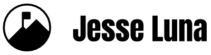The instructions are super simple:
- Log into your WordPress.com account
- Go to the Dashboard then go to Appearance > Extras
- Check on the “Show a Twitter “Tweet Button” on my posts.” checkbox and you’re all set!
Happy Tweeting!
For more blog and tech tips, tune in to jesseluna.com.