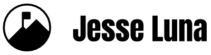To follow a specific Twitter list (one that you may not have created), you just have to:
- Be logged into Twitter on the Flipboard iPad application
- Tap on “Edit”
- Tap on “Add a Section” in an open square area
- Type the name of the list in the top Search box, such as “jason_pollock/rising-stars.” You could also type in someone’s Twitter handle and follow that.
- Tap on the list once it shows up in the “Add Twitter List” area
- DISCO!
Shoutout to Flipboard Co-founder Evan Doll (@edog1203) for “@”ing me the tip!