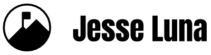Time On Site = the amount of time a users spends on your site per visit. For a blog, the more time on the site the better because it means the visitor is exploring. This is analagous to someone going into a library or bookstore and looking around for a long time.
For an e-commerce site, this is generally good (you want people to look through products and services) but it could mean the user is “lost”. Picture yourself walking through a large retail store and not finding the pre-packaged ice.
The image shows Time On Site after adding the “Popular Articles” section to the jesseluna.com blog site. The change looks subtle but it shows a doubling in Time On Site from the point I added the site feature.
ProTip: If you use Google Analytics, you can add an Annotation to specific date and indicate a key site change. In this case, I added an Annotation mentioning the new Popular Articles feature. This is a nifty feature for tracking and anlyzing the effects of site changes.