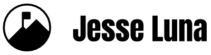WordPress claims to have a Five-Minute install so I decided to put that claim to the test.
Quick disclaimer: This contains technical details that may make your head hurt.
For non-techies who want to run a professional blog using the WordPress platform, I strongly recommend you use a Web/blog hosting company that has a WordPress install as part of its service. Some will do all of the installation for you and others have a “one click” install. Based on feedback from Twitter buds, this takes the pain out of the installation process.
First Steps
I went to the WordPress site at 9:50PM last night (after arriving from a 4-hour drive, don’t ask me why) and downloaded WordPress 2.6.3. I also tweeted about it on Twitter and received several replies basically saying, “Don’t do it!” But I pressed on.
Since I’m doing a clean install with the latest and greatest setup – PHP, Apache, MySQL on a Windows server – I had some pre-installing to do.
First I downloaded PHP to install it on the server but then ran into Wampserver which does an install over PHP, Apache, and MySQL all at once and that saved me a bunch of time in tinkering and downloading.
I followed the next step in the install process which was to configure the MySQL database. This requires creating a new database, creating a user and setting permissions. WordPress gives detailed instructions on how to do this but it took me an hour to realize I had copied WordPress to the wrong directory, was setting up the MySQL database incorrectly, and such.
It was then around midnight, but that included taking a break to update one of my Facebook applications which allows you to throw shoes at people. I was starting to see double so called it a night night.
Pro-tip: for anyone trying to install software late at night. Even though you think something is “broken,” if you try it in the morning, there’s a good chance you’ll get it up and running. Ten years of programming experience talking here.
By the way, this initial setup is not considered part of the WordPress “5-minute” install because they assume you have those items installed. **Bad assumption on their part.**
Some notes on Web hosting companies
If you are using any old Web hosting company, there are many things that could be missing in the install. For instance, if you don’t have the right version of PHP or MySQL then you either have to get the Web hosting to upgrade (not going to happen) or you have to switch Web hosts. There are other iterations of these kinds of problems but they all equal Time (days or weeks) and Money (would need a plan which includes a database and allows for WordPress installs), and that equals Pain in the A$$.
Finishing the “Pre-install”
So now it’s morning and my brain is fresh after a long walk and setting up the new MySQL database is a snap. I use the Wampserver icon in the toolbar to create a MySQL console, use the command line prompts to create a new db, user, and permissions then I try to run the WordPress install page and it works this time.
That means that the Web server was running, MySQL had the database set up correctly, and that I set my database configurations correct in the wp-config.php file.
NOW it time to start the clock on the Five Minute WordPress install. It’s kind of like saying it takes one hour to paint a house. You can lay down paint on a house in one hour but it takes days to do the sanding and taping off of windows so the claim is deceiving, to some degree.
From the initial WordPress install page, you name your blog, set an email address, then you click “Install” and in about 20 seconds, the blog is installed.
There is good news
As I was doing the install, @KarenMHurd on Twitter recommended I check out Hostgator which did a free install for her as part of her hosting service. Yes, the good news is that there are several good Web hosting companies that have “One Click” installs or will do the install for you as Hostgator did.
Some Web hosting companies also have an install program called Fantastico which allows for third part installs. @terryhowland on Twitter pointed this out and said it was a simple install and only took moments.
Recommendations
Unless you are a total techie and are looking for your next Everest (Ok, maybe it’s more like a nice sized hill) then you should find a Web hosting company that will do the install for you and one that does WordPress installs all the time.
I haven’t tried these companies but WordPress recommends these Web site/blog hosts.
The other option is to use the free WordPress blog on www.wordpress.com. The downside there is that you have less control over you blog, you don’t have your own domain, and you have a limited amount of widgets to customize your blog. For professional use, one should go with a WordPress installation and do yourself a favor and go with a hosting company that will install it for you.
Last Words
You may be wondering how I was able to install PHP, MySQL, and Apache on a Web server. Well, I used my laptop as a temporary server. Yes, the Geek is strong in this one.